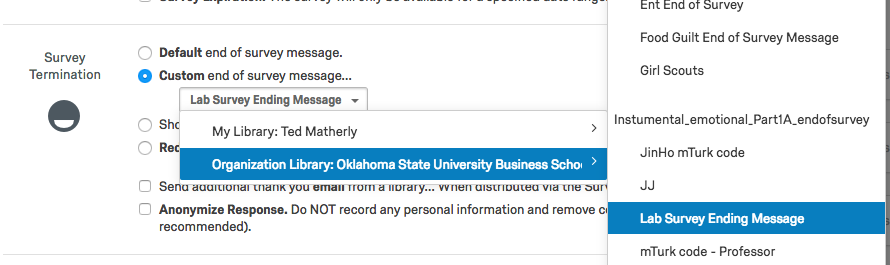Guidelines for Study Development
Participant ID
Participant tracking and management requires that your Qualtrics study includes pID as an Embedded Data.
- In Qualtrics open the survey
- Click Survey Flow
- Click + Add a New Element Here
- Click Embedded Data
- Replace the words “Create New Field or Choose From Dropdown…” with “pID”
It should look like this. Note that pID is case-sensitive.
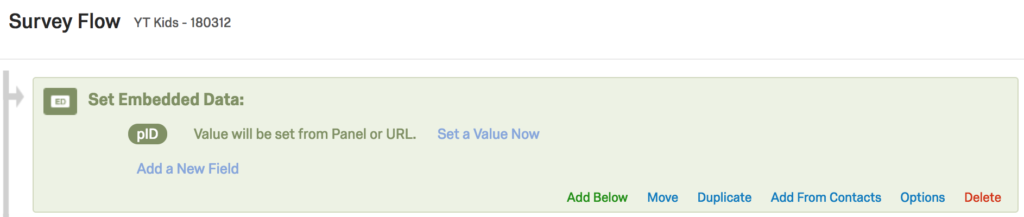
Demographics
Do NOT ask any of the following questions in your studies:
- Gender
- Age
- Race
- Primary language spoken at home
- Home country
- English fluency
- Political affiliation
All of this information is collected in the debriefing and, to avoid repetition, should not be collected in the studies.
Study Closing Message
Please use the proper end-of-survey message in your Qualtrics studies.
- Click Survey Options
- Under the section Survey Termination click Custom end of survey message…
- Browse to Organization Library: and click Lab Survey Ending Message